- Tutorial Introduction
- What is programming?
- Take the Stage!
- It's decision time
- Lists 'n Loops
- In the Loop
- Time for Action
- Some Useful Actions
- Game Time!
- Let's Paint
- Outlines
- Scope
Let’s Paint
Mouse Events
Setanta doesn’t just limit you to using the keyboard for your programs,

The Events
There are three
On this page we are always referring to the left-click on the mouse, the right button is not used.
- Mouse down: Mouse down events are triggered when the mouse click is
pressed on thestage . - Mouse move: Mouse move events are triggered
when the mouse is moved over the stage. - Mouse up: Mouse up events are triggered when the mouse click is released.
Setanta provides 3 different actions that we can use to listen for these events. Just like the méarchlár@stáitse action let us listen for
The Strategy
To make our drawing program, we will keep track of when the mouse is clicked, but hasn’t been released yet. Then when the mouse is moved we will draw on the stage.
Listeners
Let’s make our éist_síos, éist_suas and éist_bog. “Éist” translates as éist_síos will be our action for mouse down events, éist_suas will be our action for mouse up events, and éist_bog will be our action for mouse move events.
Each of these listener actions should take two x and y. These are the x and y positions that the event happened at.
gníomh éist_síos(x, y) {
>-- Code to execute when the mouse is pressed
}
gníomh éist_suas(x, y) {
>-- Code to execute when the mouse is released
}
gníomh éist_bog(x, y) {
>-- Code to execute when the mouse is moved
}The actions that actually tell Setanta to use actions with the mouse events are called luch@stáitse for the mouse down event, luch_suas@stáitse for the mouse up event and luch_bog@stáitse for the mouse move event.
luch means “mouse”, luch_suas means “mouse up”, and luch_bog means “mouse move”.
We call these actions and pass them our listener actions to make Setanta call them when the mouse events happen.
gníomh éist_síos(x, y) {
>-- Code to execute when the mouse is pressed
}
gníomh éist_suas(x, y) {
>-- Code to execute when the mouse is released
}
gníomh éist_bog(x, y) {
>-- Code to execute when the mouse is moved
}
>-- Use our `éist` actions for mouse events.
luch@stáitse(éist_síos)
luch_suas@stáitse(éist_suas)
luch_bog@stáitse(éist_bog)Let’s Test
Let’s add some code to the éist_síos action to draw a x and y éist_síos is called, so we can use them as the
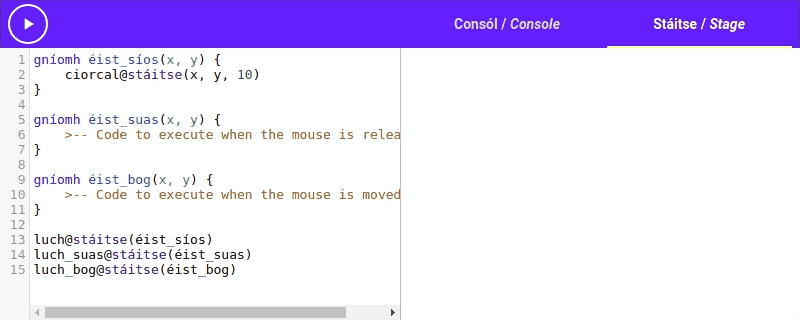
Oh no! Nothing happened? Why?
What went wrong?
If you look
The Fix
We need to stop the Setanta program from finishing until fan” (meaning fan(), Setanta will stop and wait. It’s like calling codladh to fan at the end of our program it will work now!
Now it works!
Is it pressed?
Now it’s time to think about tracking whether the mouse is pressed or not. Let’s add a brúite” (which means “pressed”), this variable will store whether the mouse is
When the mouse is clicked down, we should make this value fíor), and when it’s released we should change it to bréag).
The éist_síos action will be called when the mouse is clicked, so we should make brúite true in there. The éist_suas action will be called when the mouse is released, so we should make brúite false in that action.
>-- Is the mouse pressed?
brúite := bréag
gníomh éist_síos(x, y) {
brúite = fíor
}
gníomh éist_suas(x, y) {
brúite = bréag
}
gníomh éist_bog(x, y) {
>-- Code to execute when the mouse is moved
}
>-- Use our `éist` actions for mouse events.
luch@stáitse(éist_síos)
luch_suas@stáitse(éist_suas)
luch_bog@stáitse(éist_bog)
fan()Let’s add logic to éist_bog to draw a circle when the mouse is moved if the mouse is being pressed so we can see that it all works. We should check if brúite is fíor, and if it is use ciorcal@stáitse(x, y, 20) to draw a circle. the action. The x and y coordinates given to éist_bog will be the position the mouse has moved to.
The new éist_bog action looks like:
Try it out! Run the program then
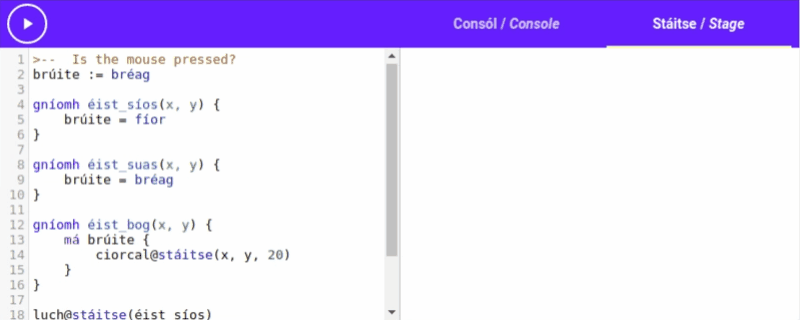
Lines
The circles is a cool effect! But it’s not what we’re looking for. The last step is to make it draw lines when the mouse is moved.
When the mouse move event is triggered, we are given the x_roimhe and y_roimhe. These are short for “x roimhe seo” and “y roimhe seo”, which means “previous x” and “previous y”.
We add x_roimhe := 0 and y_roimhe := 0 to the top of the program. (The
Now the start of our program looks like:
>-- Track previous x and y positions
x_roimhe := 0
y_roimhe := 0
>-- Is the mouse pressed?
brúite := bréaglíne@stáitse action. “líne” translates as “líne@stáitse takes 4 arguments: x1, y1, x2 and y2. It then draws a line from (x1, y1) to (x2, y2).
Now we change our éist_bog action to draw the line from (x_roimhe, y_roimhe) to (x, y), and then update x_roimhe and y_roimhe. The new éist_bog action looks like this:
gníomh éist_bog(x, y) {
má brúite {
líne@stáitse(x_roimhe, y_roimhe, x, y)
}
x_roimhe = x
y_roimhe = y
}Check it out!